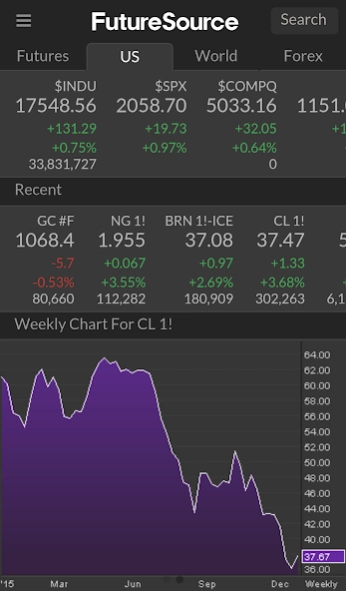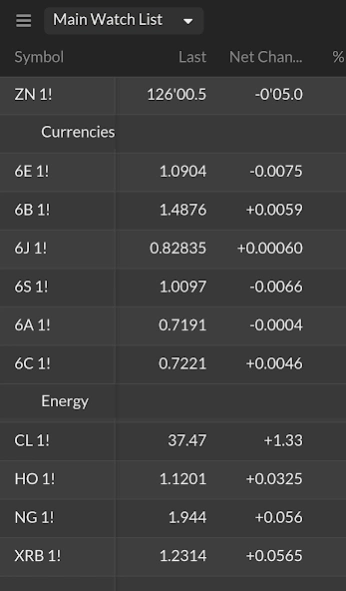FutureSource 1.2.5
Free Version
Publisher Description
FutureSource - Allows subscribers of FutureSource to access information on financial markets.
NOTE: Use of FutureSource requires a subscription to Interactive Data's FutureSource real-time streaming desktop application and a subscription to the FutureSource app service.
FutureSource allows subscribers of Interactive Data's FutureSource application to access in real-time, information on today's financial markets, watch lists, charting and analytical tools, and more - all on a mobile device. FutureSource provides the same core powerful features that are found in the desktop version of the FutureSource real-time streaming desktop. You'll have access to your FutureSource account, with your watch lists and other shared preferences intact, to use on-the-go or in client meetings and presentations.
FutureSource features:
Watch List - access the core Watch List functionality you're used to from the FutureSource desktop, including your workspace watch lists. Changes made to Watch Lists will be saved to the FutureSource servers in real-time and will be accessible the next time you login to FutureSource on either your desktop or mobile device.
Detailed Quotes - quote grid with instrument type specific configurations and the ability to customize the grid with hundreds of pricing, fundamental and reference data points.
Charts - robust streaming interactive charts with overlays, comparison, studies and a wide variety of chart aggregations and time frames.
News - streaming real-time news from respected sources such as Dow Jones. Additionally, you will have access to your saved news filters from your Futuresource desktop.
Options - access option chains and summary tables with filters for strike date, in-the-money, near-the-money and out-of-the-money views.
Preferences - wide range of customizable options for each window type, including many of the same options you're used to in the FutureSource desktop.
Conflation Settings - control your streaming data usage through custom data conflation settings. Data conflation (in seconds) can be set independently for WiFi and cellular network connections.
Synchronized Entitlements - all the same entitlements that govern a user's FutureSource desktop account, including rights to access streaming exchange data and news content, are respected in FutureSource . The same FutureSource account is used to log on to desktop and mobile, ensuring a user is only logged in to FutureSource on one device at any given time. This mitigates the risk of being liable for dual exchange data usage (and associated fees).
About FutureSource
FutureSource is a free app for Android published in the Accounting & Finance list of apps, part of Business.
The company that develops FutureSource is Interactive Data Corp.. The latest version released by its developer is 1.2.5.
To install FutureSource on your Android device, just click the green Continue To App button above to start the installation process. The app is listed on our website since 2019-01-22 and was downloaded 6 times. We have already checked if the download link is safe, however for your own protection we recommend that you scan the downloaded app with your antivirus. Your antivirus may detect the FutureSource as malware as malware if the download link to idc.mobile.futuresource is broken.
How to install FutureSource on your Android device:
- Click on the Continue To App button on our website. This will redirect you to Google Play.
- Once the FutureSource is shown in the Google Play listing of your Android device, you can start its download and installation. Tap on the Install button located below the search bar and to the right of the app icon.
- A pop-up window with the permissions required by FutureSource will be shown. Click on Accept to continue the process.
- FutureSource will be downloaded onto your device, displaying a progress. Once the download completes, the installation will start and you'll get a notification after the installation is finished.